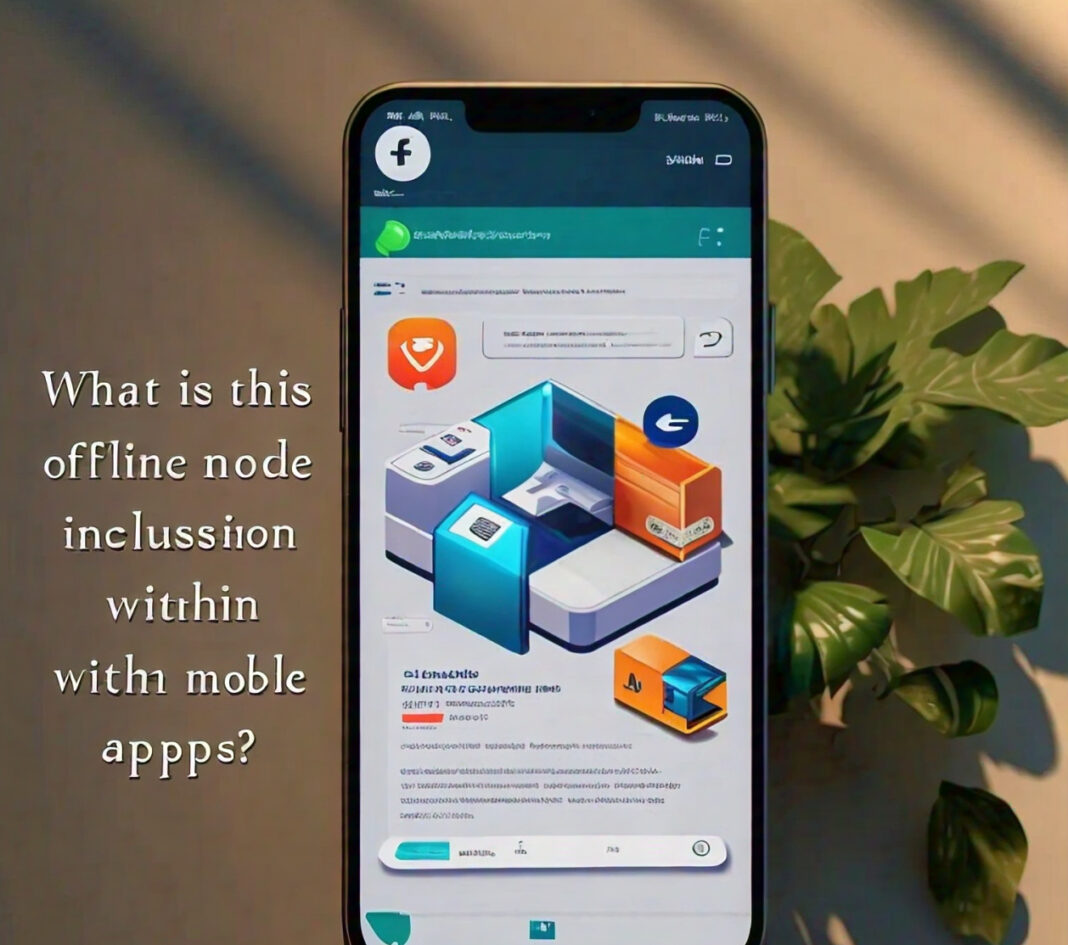Just imagine flying for about 10 hours, running to complete some important part of your work or study, only to find out that you have an internet connection and need to run a vital app.

Or maybe it’s a remote area, with poor cell reception, where you urgently need to access some vital information via your phone. These are only some of the situations in which offline functionality is a must for a mobile app.
It allows users, in the absence of the internet, to interact slightly with the main features of the app.
What is offline mode?
Offline mode is an activity in mobile applications that offers users the ability to access and interact with some of the functionality of the app without access to the internet. This can also include data being stored locally in the apps and later synchronized with the servers once the internet connection is re-established.
Key components of offline mode include:
- Local data storage
- Synchronization mechanisms
- Offline-first architecture
- Cached content
By investing in these components, app developers will go a long way in making sure that the intuition of a smooth user experience transcends through the app, even when there are issues in connectivity.
How does offline mode work?
Moving ahead specifically into the methods that make offline mode operate:
Local data storage
An offline mode app is essentially going to use local data storage to present information. Commonly, the three major ways of storing data are:
- SQLite databases
- Core Data for iOS
- Room for Android
- IndexedDB for web apps
The implementation of storage helps in saving and fetching data on the device itself. This is how the apps allow users to keep accessing the app information at any time, even when no internet availability makes it hard to download the data afresh.
Once the application is back online, offline mode applications should sync the local changes with the server. This means working on:
- Conflict resolution
- Merging data
- Version control
Synchronization should happen smoothly, and the local device and server should get updated with the latest information, and data is supposed to be consistent with all the user devices.
Offline-first architecture
Approaching an application offline first is the design in which offline functionality is a primary consideration rather than an afterthought. It includes:
- The core functionality that should be used offline should be fast-tracked.
- Progressive enhancement.
- Efficient data transfer when online.

Approaching this problem with an offline-first strategy will provide a framework where developers can create robust, reliable offline applications while still providing optimized performance and experience to the user under different network conditions.
Caching
One major principle of offline modes is caching, in which local storage is done for data or features used often by the device, so that, under low or no connectivity, the stored data or feature can be used at once by the application. It may take the following facets for caching:
- Images and other embedded media
- API responses
Caching minimizes the usage of packets of data and brings performance to an application, even if the internet connection is present.
Advantages of Offline Mode
Offline mode implementation in mobile applications offers the following benefits to users and developers:
Improved User Experience
This feature of an offline mode gives assurance to the users that they can continue working with the most critical features and functions without an internet connection. It results in:
- Improved user satisfaction
- Good app retention
- Improvements in usability
Users like it when apps work consistently, even in the worst network conditions.
Less use of data
With the data caching and offline features in apps, online data usage through a network can be reduced hugely. Below are some of the prerequisites for its importance:
- Appropriateness for users with limited data packs.
- Good to use in roaming-charge-expensive locations.
- Enhances performance in areas having slow internet speed.
Improvement of productivity
Offline mode makes sure that users remain productive when they are not online. This again finds special use in the following cases:
- Business people on the move
- Students trying to attempt studies in low-connectivity areas
- Field workforce working in far-flung areas
Increased reliability
The offline mode of an application makes it more reliable for the following reasons also:
- Natural disasters affecting network infrastructure
- Congested events where network traffic is high
- Underground environments or far-flung areas
This can be very important for applications offering either critical services or information.
Issues in Implementing Offline Mode
However, though offline mode provides plenty of value, some issues for the developers include:
Data Synchronization Complexities
It’s tough to make data matching between mobile devices and servers and maintain consistency.
- Multiple users changing the same piece of data
- Large datasets needing smart sync strategies
- Conflict resolution on the local and server data
Storage limits
Mobile devices do not have huge storage facilities, therefore multiple considerations must be made while developing online modes
- Determine what data needs to be saved locally
- Properly manage storage and do not let it be a culprit in app bloat
- How do we clear old cached data
Security issues
If data is being stored locally in a device, then it is always open to a few security issues, such as:
- Critical data should be encrypted or secured in some way when stored, even though residing in the device
- Well-implemented secure authentication when being used offline
- Ensuring the integrity of data
Thoroughly testing offline functionality could be a little bit challenging because of the following:
- The ability to simulate different types of network conditions
- Test synchronization scenarios with large datasets
- Ensuring the behavior is consistent across various devices and operating systems
Best practices while implementing offline mode
Following are the best practices to be followed while developing the app for offline capabilities so that we can say “Yes, we have successfully developed a good offline-ready app”:
Prioritize essential features Identify and prioritize the core features that the users will require access to, even in an offline mode:
- Conduct user research to determine what people need most when offline
- Add offline support first for the most vital functions
- Gradually build offline functionality based on feedback and statistics on app use
Implement efficient data management
Create a robust strategy to handle data when the application is offline:
- Employ effective solutions for local storage selectively matching the needs of an app.
- Put in place intelligent caching mechanisms for frequently accessed data
- Periodically clear old or irrelevant local information for optimum storage space utilization.
Design to be seamless in online/offline transitions
Develop products to have user interfaces that transition smoothly between being online and offline:
- Indicate the current online/offline state of an application.
- Transitioning between modes is smooth.
- Allow users to intuitively synchronize data manually
Optimise synchronization processes
Develop effective synchronization mechanisms so that:
- Use delta synchronization to transfer only the changed data
- Implement robust methods of conflict resolution
- Provide an option to synchronize manually for the user, if necessary
Ensure Security and Data Integrity
Enforce sufficient security to ensure local data protection:
- Encryption of sensitive data that is stored locally on the device
- Keep the method of authentication secure in case of offline accessibility
- Implement data validation checks while synchronizing
Either Way, Test the Bejesus Out of It
Thoroughly test your app’s offline functionality:
- Testing with network simulation tools on the different connectivity scenarios
- Stress testing with huge data and offline for a longer duration
- On a wide number of devices and operating systems
Which Industries and Use Cases Can Take Offline Mode to Their Advantage
Offline mode has great significance in the following industries and use cases:
Travel and Navigation
Travel applications—surely helpful in providing an offline attribute, because:
- Offline maps for navigation.
Travel guides and itineraries that are cached
Offline language translations
Healthcare and Medical
Need to access vital information by medical professionals in areas where connectivity is poor:
Patient records even when offline
Access to vital medical reference materials
Data collection applications to take field research to the most remote areas
Education and E-learning
Students and teachers want to be able to access learning resources offline:
Access to course content offline
Lecture videos offline
- Offline operating interactive learning apps
- Progress tracking to sync later
Field Services and Logistics
Field workers operate most of the time in locations with bad connectivity:
- Inventory management systems that work offline
- Processing and updation of work orders without internet
- Apps based on data collection for field survey and inspection
Finance and Banking
Financial apps have to go offline to provide indispensable service
- Offline transaction recording and budgeting
- Quick access to cached account information
- Offline authentication for sensitive operations
Future of offline mode in mobile apps
Offline mode capabilities are very well expected to evolve with newer technology:
A higher degree of AI and machine learning integration
Artificial intelligence and machine learning will prepare the ground for better offline experiences:
- Intelligent prediction of customer needs for offline cache
- Better conflict resolution in synchronization
- Better offline personalization based on user behavior
5G and edge computing
These in turn are the improvements in edge computing, and the spread of 5G networks that will influence the offline mode in the next ways:
- Synchronization will take place much faster if the devices are connected to the network.
- There will be higher local data processing capabilities.
- The transition between online and offline states will be smoother.
Progressive Web Apps
The increasing popularity of Progressive Web Apps will give more offline functionality to web apps:
- More web apps will be designed to work first of all in offline mode.
- Experiences in offline mode are going to be more consistent for web apps and native apps.
- Improved performance and reliability of offline modes of the web.
Integration of Internet of Things
The rising adoption of IoT devices will make offline mode quite vital in the following ways:
- Collecting and processing IoT sensor data in offline mode
- Seamless synchronization between mobile applications and IoT devices
- Enhancing offline capabilities of mobile apps operating on smart homes and wearables
Conclusion
Offline mode is a feature that actualizes the mobile apps in our increasingly connected yet sometimes unpredictable digital sphere. It would, therefore, enhance user experience, productivity, and the core functionalities’ dependability while the user is interacting with your application.
However, the difficulties outnumber the benefits of putting in offline capabilities. As technology continues to evolve, we can expect more and ever-sophisticated offline features that will further blur the online/offline experience divide.
This carries a fairly strong message for app developers: in the call for excellent offline-first applications, having strong offline capabilities is the way to go if they are to succeed in creating something more than just user-friendly. Users can then expect a future in which their favorite applications work seamlessly and smoothly, regardless of whether one is hooked up to the internet or not.
In this mobile-centric age, offline mode ensures that our digital tools stay useful and accessible as we find ourselves off the grid. That ability to work offline going forward will become a standard expectation of mobile apps and above all another major driving force toward innovation and improvement in the way we interact with technology every day.