Automation is considered one of the prime activities in software development, system administration, and dealing with data in the modern era. It saves both a company and an individual a lot of time and energy by avoiding some of the mundane tasks involved with regular activities. Scripting languages bring out the heart of automation by providing tools and capabilities that ease processes.
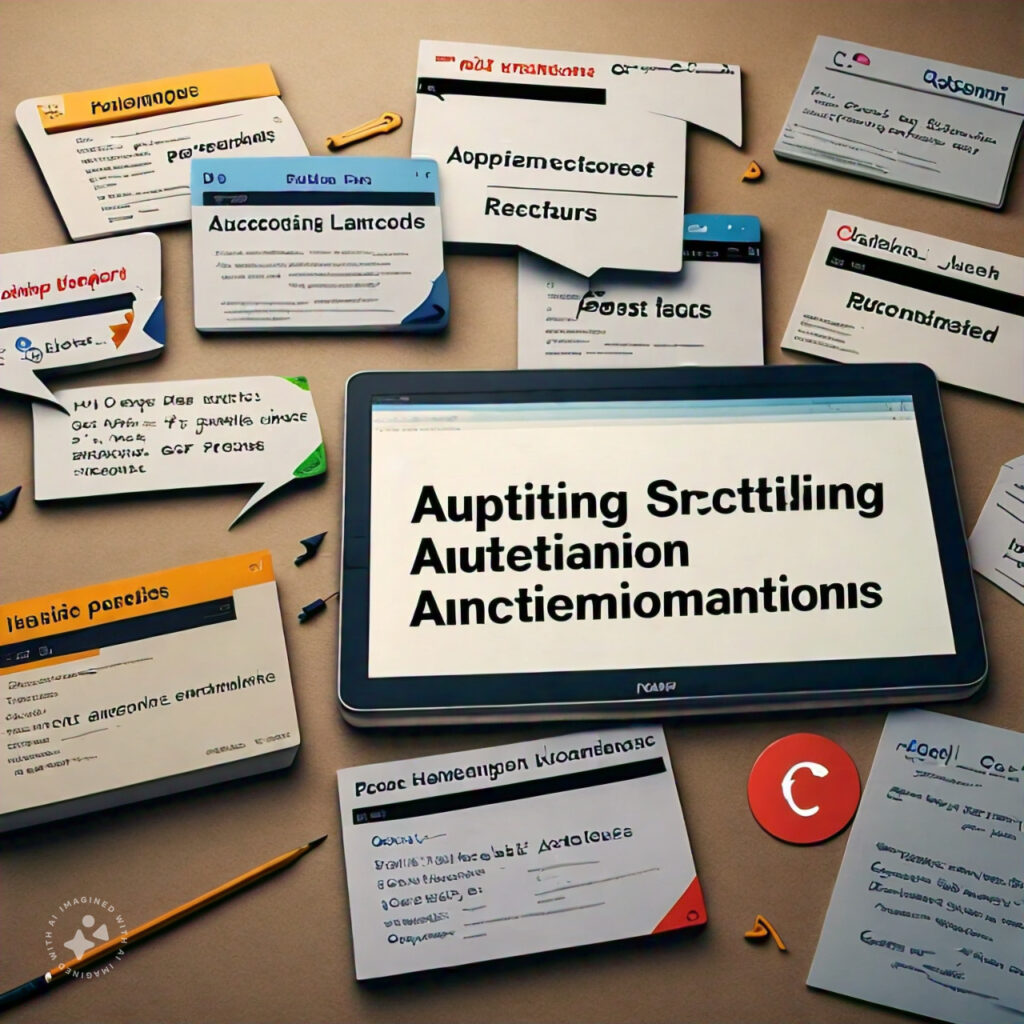
Some of the most common automation scripting languages. We will look at their features, advantages, and typical use cases so that you understand which language might be best suited to satisfy your automation needs.
Automation Scripting Languages: Introduction
Automation scripting languages: These are sorts of languages created to automate tasks and procedures that potentially would have been performed manually in the absence of the language. Automatically scripting languages are easy to learn and used to run by either experienced developers or beginners. Unlike compiled languages, they are interpreted at run-time, meaning before running they are changed into a machine code that can be executed. They are much more flexible and enable quicker development. Automation can have a combination of the following tasks:
- System Administration: Any implementation and configuration of the operating systems and networks.
- Web Scraping It can be used to access data located on various websites.
- Data Processing: This is going to work with large sets of data.
- Testing: Allows to test software automatically.
- Deployment: Manages deployment, configuration, and update of software.
1. Python
Python is one of the most widely used scripting languages in automation. Python is the language of choice for many because it is easy, and it has a high number of libraries to support automation.
Key Features
- Readability: Very clear and soft syntax, so the automation scripts will not only be easy to prepare but also easy to maintain in the future.
- Extensive Libraries: Lot of inbuilt libraries –
os,subprocess,shutil, etc. for different automation scripts. - Cross-platform: Works on Major operating systems like Windows, MAC, and Linux

Common Use Cases
- File operations: Automate file-based operations like rename, move, and delete.
- Web Scraping: There are libraries like BeautifulSoup and Scrapy through which one can extract data from websites using Python.
- System Administration: Python automates many different tasks, which involve systems, such as managing processes and also setting up the system parameters.
- Testing Automation: Python is very good at this particular task, with the help of test automation frameworks like Pytest and Unittest.
Example
import os
# How to rename all files in a directory to lowercase in Python
def rename_files_in_directory(directory):
for filename in os.listdir(directory):new_name = filename.lower()
os.rename(os.path.join(directory, filename), os.path.join(directory, new_name))
rename_files_in_directory(“/path/to/directory”)
### 2. **Bash**
**Bash** (Bourne Again Shell) is one of the most distributed Unix/Linux shell scripting languages. Very effective at system administration automation and executing operations one by one in a command-line interface
#### Pragmatics
- **Command Line Interface**: Bash scripts work directly in the interface of a command-line, thus it's potent for system administration.
- **Integrability**: Bash easily integrates with other Unix/Linux utilities and commands.
- **Simplicity**: Out of the four, the Bash script is simplest.
#### Typical Use Cases
- **System Maintenance**: Performs tasks like backups, log rotation, and system update automation.
- **Batch Processing**: Executes a set of commands logically and sequentially for batch operations on files or data.
- **Configuration Management**: A system for setting up and configuring system environments.
#### Examplebash
!/bin/bash
Sample Bash script for backing up a directory
tar -cvzf backup.tar.gz /path/to/directory
3. **PowerShell**
Developed by Microsoft, **PowerShell** is yet another strong Windows scripting language that serves the purpose of task automation and configuration management. It amalgamates the power of scripting with the feature richness embodied by a command-line shell.
#### Key Features
- **Object-oriented**: Being object-oriented, PowerShell treats data as objects, which make it possible to work with complex structures quite easily.
- **Tight integration with Windows**: It is tightly integrated to the Windows operating system and .NET framework.
- **Remote Management**: PowerShell can be used for remote management, hence making it possible for an administrator to manage computers from a distance.
#### General Use
- **System Administration**: This might include any task from user management to file actions and system monitoring that should be automated.
- **Configuration Management**: This type of task might encompass all aspects of system configuration and updates.
- **Reporting**: Extract and format reports from system data.
#### ExamplePowerShell
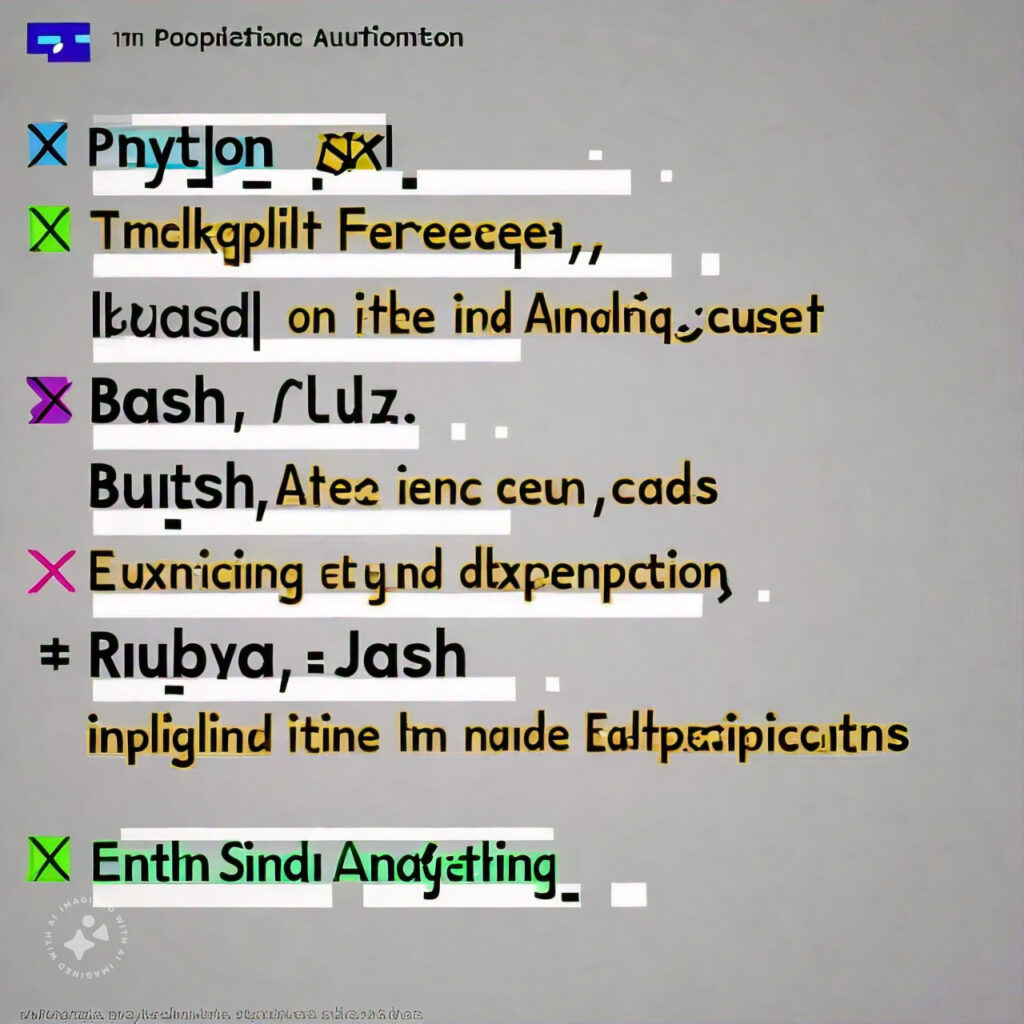
A sample script using PowerShell. The script is to get a list of installed packages
Get-WmiObject -Class Win32_Product | Select-Object Name, Version
### 4. **Ruby**
**Ruby**: is such simple and very productive, and it offers dynamic scripting. Although mostly tied up with web development, the scripting capability of Ruby enhances the power of automation.
#### Key Features
- **Readable Syntax**: Ruby was designed with a clear and coherent syntax making it simple to write and read scripts.
- **Rich Libraries**: Ruby has provided a variety of libraries and gems supporting most automation tasks.
- **Flexibility**: Ruby is very flexible and supports multiple programming paradigms.
#### Common Use Cases
- **System Automation**: Automating system tasks along with configuration management
- **Web Scraping**: For parsing data from web documents, employing libraries like Nokogiri.
- **Task Scheduling**: Running routines in batch and scheduled jobs
#### Examplesruby
Listing files in a directory
dir = “/path to directory”
files = Dir.entries(dir)
files.each do
|file|
puts file
end
**JavaScript** most commonly known for its use in Web development can be applied in Automation with **Node.js—a JavaScript Runtime built on Chrome's V8 engine**. Node.js—allows JavaScript to be served on the server-side used most commonly in lots of automation.
#### Key Features
- **Asynchronous Processing**: Node.js is very efficient in handling asynchronous operations, which is mostly required in the majority of automation tasks where Input/Output operations are involved.
* **Package Ecosystem**: Node is supported with a wide variety of packages that are available from the npm (Node Package Manger) repository for automation and scripting.
* **Cross-Platform**: Node.js is available for Windows, OS X, and Linux and run on all major OS.
#### Standard Applications
* **Automation**: The automation for server management or the automation for interaction with APIs are some good uses of Node.
* **File and Directory Operations**: Operations on file and directory that are either inbuilt modules of node or npm packages.
- **Web Scraping**: Using libraries such as Puppeteer for web page scraping and automation.
#### Examplejavascript
const fs = require(‘fs’);
// Example Javascript code to read and log contents of a file
fs.readFile(‘/path/to/file.txt’, ‘utf8’, (err, data) => {
if (err) throw err;
console.log(data);
});
### 6. **Perl**
**Perl** is a very strong high-level text processing application with scripting capabilities. The application is commonly used for pattern matching, file manipulation, and system administration.
#### Key Features
- Perl generally performs excellent text processing and regular expressions.
- Flexibility: Perl is versatile, and it supports nearly all programming paradigms, applying to thousands of different fields.
- ***CPAN***: ***C***omprehensive ***P***erl ***A***rchive ***N***etwork. With thousands of modules and libraries for all sorts of purposes.
#### General Use Cases
- **Text Extraction** : For extraction and processing of the text from the files and documents
- **System Administration** : Setting up, managing, and configuring systems and networks
- **Data Analysis** : Processing and analyzing the data in various formats
#### Exampleperl
!/usr/bin/perl
A line counting Perl example
use strict;
use warnings;
my $filename = ‘/path/to/file.txt’;
open my $fh, ‘<‘, $filename or die “Cannot open file: $!”;
my $line_count = 0;
while (my $line = <$fh>) {
$line_count++;
}
close $fh;
print “Number of lines: $line_count
“;
“`
Conclusion
Scripting in automation is the major heart of the purpose that provides tooling and features around working on automation. Each scripting language can play to its strengths and excel in different types of automation tasks:
- Python is rather versatile and is used for the majority of automation tasks, from file manipulation to data analysis.
- Bash is used for working with commands at the level of system administration and, in general, for doing stuff in Unix/Linux systems via the command line.
- With PowerShell being a good task automator in Windows system administration, it is just as good as Windows configuration management.
- Ruby’s syntax is readable, and it is very flexible for a wide range of automation tasks.
- JavaScript, more specifically Node.js, significantly expands the potential of JavaScript to the server side for scripting and automation.
- Perl performs outstandingly when it comes to text processing, making the software very efficient in doing jobs like pattern matching, data extraction, etc.
The ability to choose between the right scripting language when automating your work also depends on your specific needs, environment, and personal preference. Knowing the strengths and applications of each one will help in the choice of the best tool for all your automation tasks.






