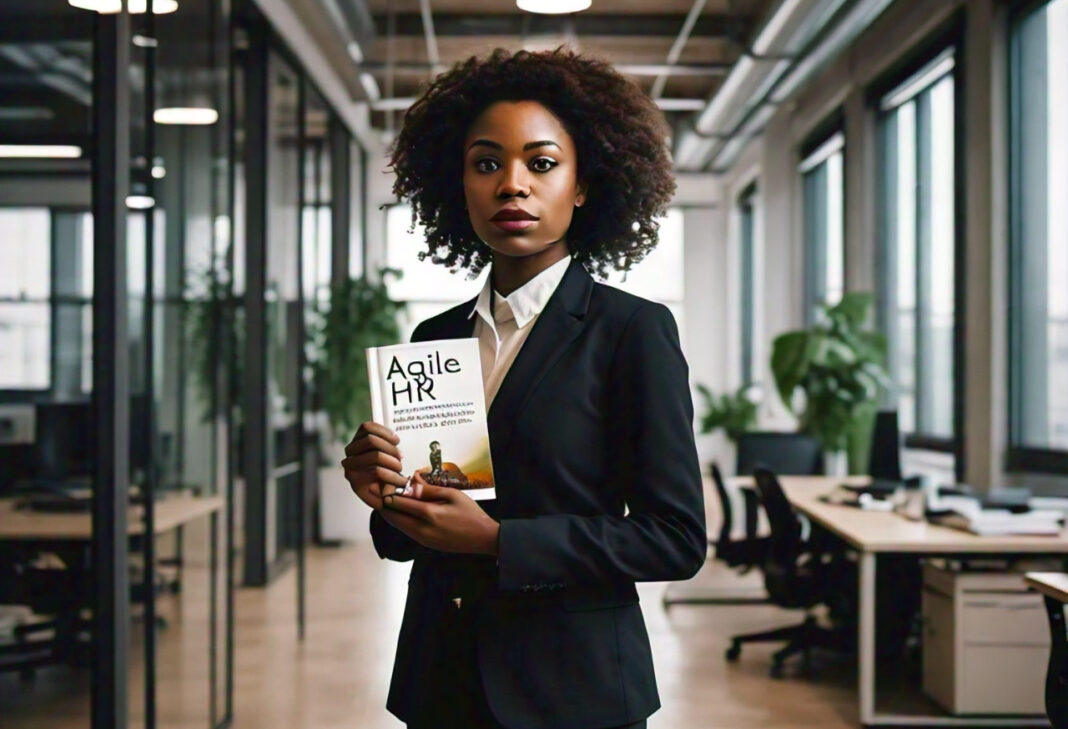Continuous Deployment is a software engineering approach where all code changes are automatically built, tested, and then put into production with as much less manual intervention as possible, to achieve the aim of
fast and reliable delivery of software updates.

Therefore, organizations have to implement continuous
deployment pipelines that would aid in the automation of moving codes starting from development through
various stages until it reaches production.
Continuous Deployment Pipelines
A continuous deployment pipeline is the series of automated steps that code goes through from development
to deployment. The main objective is to have software frequently released to users with high confidence in its
quality.
Components of a Continuous Deployment Pipeline
- Source Code Repository: Where the codebase resides, it could be hosted on platforms such as Github,
GitLab, Bitbucket. - Build System – Automates source code and assembly compilation into deployable artifacts.
- Test Suite – Following that, it should have unit tests, integration tests, and end-to-end tests that
validate the code changes. - Artifact Repository – It is where built artifacts are hosted, such as binaries, images, containers, or
packages. - Deployment Mechanism – Automates the deployment to all the stated environments, for instance,
staging, or even production. - Monitoring and Feedback: Visibility to the health and performance of the deployed application, and
gathering feedback for continuous improvement.
2. Strategies for Continuous Deployment
A few strategies that make up an efficient, reliable, and scalable continuous deployment pipeline
are described below.
2.1. Feature Branching and Feature Flags
Feature Branching: Developers create a new branch for every new feature or bug fix. The code inside
has to be ready and clear after passing all tests, and then will it be merged into the main branch. This helps keep
the changes isolated and reduced in the event of conflict.
Feature Flags: Deployment of incomplete or experimental features in production and visually hiding
these from the end users. This allows safer releases and provides easier rollbacks, in case of issues.
Implementation Tips :
Use feature flags to control the visibility of features to end users. Properly document the flags—not to increase
technical debt.
2.2. Incremental Deployments and Canary Releases
Incremental Deployment: Involve deploying the changes in parts rather than deploying everything at
once. Through this approach, this strategy helps manage risk by exposing changes to a subset of end-users
first.
Canary Releases: A form of incremental deployment where a new version of the software is first exposed
to just a small, representative subset of the users. If it proves to work well, then the change is slowly released
to a growing audience.
Implementation Tips:
- Analyze the effects of new deployments with automated monitoring tools.
- If a problem occurs during deployment, handle the rollback mechanism.
2.3. Automated Testing
Automated testing is essential for good code quality and reliability in the continuous deployment pipeline.
This includes:
- Unit Tests: They help verify that individual components or functions work as they should.
- Integration Tests: These check if the different constituents function well together.
- End-to-End Tests: These help simulate real scenarios of users to verify how the application will
behave—helping to make sure that everything works in a production-like environment.
Tips for Implementing:
- Invest in a comprehensive test suite that will run through a range of scenarios.
Fast, efficient tests do not get in the way of pipeline speed.
2.4. Infrastructure as Code
Infrastructure as Code (IaC) is a means to provision and manage infrastructure, leveraging the power of code
to achieve automation and provisioning. Tools can be many, such as Terraform, Ansible, CloudFormation,
and defining infrastructure.
Implementation Tips:
Keep all IaC scripts under version control, right next to your application code.
Review and update them regularly as infrastructure requirements evolve.
2.5. Monitoring and Logging
Monitoring and logging are the tools that provide insights into application performance and help in
debugging problems faster. Some key aspects of monitoring and logging include the following:
- Application monitoring: Tracking metrics, such as response times, error rates, resource usage
- Log management: Ingestion and analysis of logs for debugging purposes or to have some other insights
into application behavior
Implementation tips:
- Alerting should be set up for any critical issues so that it gets a fast response.
- Use log aggregation tools to aggregate logs from different sources into one place for centralized analysis.
- Putting a Continuous Deployment Pipeline in Place
The process of putting in place a continuous deployment pipeline involves setting up the pipeline and
integrating several tools and good practices.
3.1. Setting Up the Pipeline
- Choosing the Right Tools: Deploy a few tools that will work just fine with your project and within
your current stack. The common tools are Jenkins, GitLab CI/CD, CircleCI, and GitHub Actions. - Pipeline Stages Definition: Define what should be contained in the pipeline stages, which are typically:
- Build: Compiles and packages the code.
- Test: Running automated tests.
- Deploy Deployment to staging or production.
- Monitor The collection of performance metrics and logs.
- Configuring Source Control Integration: Webhooks or other integrations that would, upon some code
change detection, trigger a pipe run.
3.2. Automating Builds and Tests
- Create Build Scripts: This is the process of automation to build your code into deployable artifacts,
which entails code compilation, container creation, and application packaging. - Implement Automated Testing: Automated tests to validate the code changes in a pipeline. It should
run tests within isolated environments that prevent interference. - Leverage Parallel and Distributed Builds: Speed up builds by enabling test and build operations to run
in parallel or using a distributed build environment.
3.3. Deployments Management
- Define Deployment Strategies: Select a deployment strategy based on the environment: blue-green,
rolling update, or canary release. - Automate Deployments: Deployment automation should be achieved through deployment automation
tools and scripts that are idempotent and support retries. - Implement Rollback Mechanisms: Any deployment plan would be incomplete without a plan to fall
back to the previous version in case deployment fails or for any other reason.
3.4. Monitoring and Feedback Integration
- Monitoring Tool Implementation: Implement applications to monitor, for example, Prometheus,
Grafana, or New Relic. - Logging and Analysis Implementation: Implement logging and analytics, for example, ELK Stack
(Elasticsearch, Logstack, Kibana) or Splunk. - User Feedback: Collect feedback from users and stakeholders for recurrent enhancement of the
deployment cycle and the features of the application.
4. Best Practices and Common Challenges
4.1. Best Practices
- Define Pipeline as Code / Maintain Coded Pipelines: Pipeline configuration and control should be
done by the app’s code and put under version control. - Security: Bring security practices in the pipeline: vulnerability and secrets scanning, principle of least
privilege. - Optimize Pipeline Performance: Pipeline performance has to be reviewed and optimized periodically.
Ensure the time taken for building and deploying the application is continually coming down over some time. - Create a Culture of Continuous Improvement: Ensure that the teams are motivated enough to keep
questioning and looking for ways to fine-tune the pipeline, apart from the deployment practices.
4.2. Challenges
- Complexity: Managing a complex pipeline and maintaining it in the landscape of a high number of
services and environments is a. - Integration Issue: Integration of diverse tools and systems could arise in this case due to compatibility
issues. It would need extra effort to fit it so well in the new environment. - Handling Failures: Ensure there are robust error handling and rollback mechanisms in case of any
deployment failures and issues. - Scalability: When the pipeline scales in terms of codebase and deployment frequency, and due to
additional user load.
Conclusion
Continuous Deployment pipelines are a core part of the modern approach to software development,
providing the mechanisms for a rapid and reliable distribution of software updates. Through successful
practices and strategies, an organization can have the assurance of high automation levels, which will maintain
code quality and increase the rate of value delivery.
However, successful implementation requires careful
planning, the right tools, and ongoing management to address the challenges and adapt to evolving needs.
Organizations that follow the pipeline of continuous deployment practices have opportunities to enhance a
better competitive edge based on time.