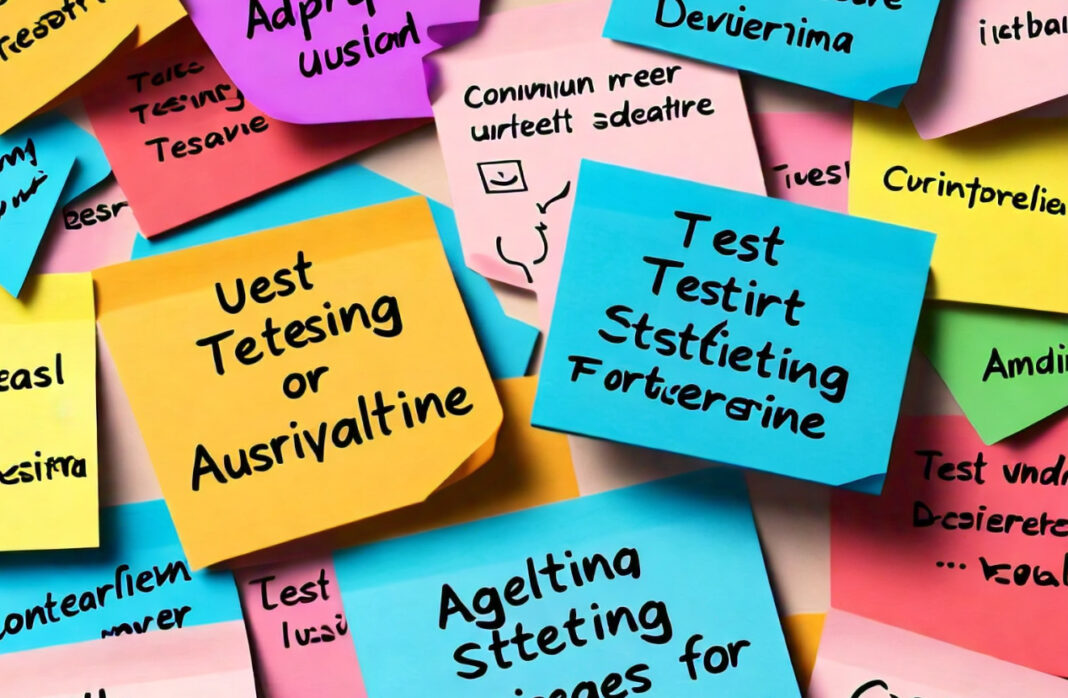CI and agility are at the core of one another, and they support the quality delivery of software effectively and efficiently. The incorporation of code changes, frequently coupled with automated testing,
ensures that problems with the code are detected and solved early, integration problems are reduced, and value delivery to customers happens more quickly.

This comprehensive guide will explain the
principles, benefits, strategies, and best practices in doing Continuous Integration while in Agile
development. It offers insight as to how CI can be done effectively with practices to understand and
enhance the development process seamlessly.
Understanding Continuous Integration
1. What is Continuous Integration?
CI is a software development practice in which software integration characterized by code changes is
integrated commonly into a shared repository several times a day. Each integration is verified using
an automated build and automated testing for detecting and correcting problems as rapidly as
possible. CI has thus emerged as the optimum way of promptly providing feedback to developers,
minimizing integration problems, and ensuring that software is always in a deployable state.
2. Key Principles of CI:
- Frequent Commits: Developers vary their source code and commit it to their repository,
generally several times a day. This helps in actively managing the complexity of integration, which in
turn reduces the risks that conflicts would bring. - Automated Builds: Each commit will trigger automated build processes that perform a source
code compilation, looking for errors or inconsistencies. An assurance is made that consistent and
workable source code is kept on record. - Automated Testing: Automation is carried out with regular testing of all changes in an attempt
to ensure that new code is defect-free and that existing functionality remains unaffected. This
includes unit tests, integration tests, and, in some cases, end-to-end tests. - Gives Instant Feedback: It gives swift feedback to developers about the quality of the made
changes. This way, it provides room for developers to work comfortably and to quickly catch the
glitches within a short span of coding, hence preventing any kind of technical debt.
Advantages of Continuous Integration
1. Early Detection of Defects:
Integrate frequent code changes and run automated tests. CI ensures the detection of defects very
early in the development process. This reduces time and cost in fixing any issues and leads to
improved quality of software.
- Lesser Debugging Time: Early defect detection means that issues are noticed when they are
still smaller and more easily fixable, thereby reducing the time it takes for debugging. - Reduced Cost of Fixes: It usually costs less to fix problems early in the development phase
than to repair defects found later in the project life cycle or after the software has been released.
2. Better Quality Code:
CI ensures that developers are held to account for their delivery of quality and cleaner code into
version control every time they are committing new features by carrying out automatic testing
of/validation of the changes. This, in turn, ensures that the codebase is stable and dependable.
- Code Standards: Automated builds and tests help to enforce coding standards and best
practices, establishing a path toward consistent and maintainable code. - Refactoring: The CI system encourages regular refactoring because it serves as a safety net of
automated tests which show the effect of changes in the code.
3. Collaboration Enhancement:
CI also ensures that team members collaborate better and that they are working with the latest version
of code and updates on changes that have been made in the code.
- Unified Codebase: Since integrations are done regularly and all of the source code is at a single
accessible repository, conflicts, and integration hassles are reduced. - Collaborative Development: CI establishes an environment where developers pool their codes
and solve issues as a team.
4. Faster Time to Market:
With the automation given to integration and testing, CI brings speed to the development process
and, as such, quickly releases the customer’s features and updates to the market.
- Faster Releases: CI paces up the delivery process of features because manual integration and
testing of features takes time. - Immediate Feedback: Teams receive immediate feedback on the changes in the code that
support in rapid problem mitigation and thus help in reducing delays.
How to Implement
1. Set Up the CI Server: End CHOICE OF TOOLS.
The first and most critical step in having a successful CI implementation is in the selection of the
most appropriate CI tool from the various available tools. Several tools are available for CI,
provided with all sorts of features and capabilities imaginable. Popular CI tools are Jenkins, GitLab
CI, Travis CI, CircleCI, and Bamboo.
- Selection Criteria: Consider its ease of use, how well it integrates with your other tools, its
support for your technology stack, and its ability to scale. - Tool Integration: Check that your CI tool should integrate well with your version control
system (like Git), build tools, and testing frameworks.
2. Setting Up a CI/CD Pipeline :
CI/CD pipeline automates the building, testing, and deployment of the code changes. Stages and
steps required for the code changes to follow while progressing in the pipeline towards verification
and integration.
- Pipeline Stages: Common stages in a CI pipeline are simple code checkout, build, test, and
deploy. You can do customization of pipeline stages as per one’s need and requirements. - Pipeline Configuration: The definition of configuration for each stage, e.g., build scripts, test
commands, and deployment instructions. A pipeline should be designed in a way so that it can
accommodate various scenarios like various branch commits and/or different environments.
3. Automating Builds and Tests:
Automation is an important part of CI, and it consists of automating both the build process and test
execution. This would ensure that changes in the code will be checked for consistency and
efficiency.
- Build Automation: Automation in the process of compilation and code packaging by the help
of a build tool, e.g., Maven, Gradle, or Ant. More concretely, this means defining clear build scripts
that stipulate the process of building and its dependencies.
Test Automation: Run broad-spectrum automated tests using some testing framework—like JUnit,
NUnit, or Selenium—that comprises unit tests, integration tests, and end-to-end tests.
- Monitoring and Reporting:
Monitoring and reporting help to track the health and performance of the CI process. Develop
coordinating monitoring and reporting systems to track the status of builds, tests, and deployments.
- Build Monitoring: Initiate signaling and alarms on a stake in the status of the builds and
integrations. This will help you catch problems early and keep you abreast of whether your build
failed or passed. - Test Reporting: Generate and view reports for testing to study test results; also, improve
where necessary. There are reporting tools or plugins through which test coverage, test execution,
and defect trends are viewed.
5. Managing Code Quality and Security
CI should have practices for code quality and assurance testing. Code quality checks and
security scans implemented will keep your code at a high standard and provide early identification of
possible vulnerabilities.
- Code Quality Tools: Integrate with code quality tools like SonarQube or CodeClimate to
analyze code for issues like code smells, duplications, and violations of coding standards. - Security Scanning: It will disclose the potential security problems, which can easily be omitted.
For such scanning, one can use OWASP ZAP or even Snyk, which runs the security assessment.
Best Practices for Continuous Integration
1. Keep Builds Fast and Reliable:
Slow, unreliable CI processes result in the time wastage of developers. The less time the build
spends in the system, the faster the feedback response will be from the build process. To reduce the
time for building and testing.
- Optimize Build Times: Use incremental builds, speed up cache dependencies, and parallel
processes to have in mind and build times. - Ensure Reliability: Should function well enough in both error handling and recovery such
that builds and tests are reliable and predictable.
2. Test Early and Often:
Bring in testing at the earliest development cycle and run lots of tests as frequently as possible to
catch those bugs right at the onset. This way, the quality of the code will be imparted, thereby
reducing the risks of defects.
- Run Tests on Every Commit: Run your tests automatically at every commit to allow you to
know any changes that might break the code. - Utilize Test Suite: Organize your test sets into different test suites like unit test, functional test,
and end-to-end test, then execute any suite according to the kind of changes.
3. Feature Branches:
Feature branches allow developers to implement new features or bug fixes completely independently
to reduce conflict and integration. Merge feature branches into the primary branch once
they have been validated and inspected.
- Branch Strategy: Define a branching strategy that aligns with your CI process. Common
strategies include Git Flow and GitHub Flow. - Frequent Merges: Merge feature branches into the main branch frequently to ensure that
code changes are integrated frequently and conflicts are resolved early.
4. Collaborative Culture:
CI can only be truly practiced effectively within a collaborative culture, where team members are
cooperative in helping one another resolve issues and improve the development process.
- Collaboration: Ensure that developers, testers, and other stakeholders work together on the CI
process and share in its success. - Retrospectives: Hold retrospectives regularly to reflect on how the CI process can
improve and take action on those improvements.
5. Continuously Improve the CI Process:
- Improvement is a primary tenet of Agile as an approach, and as such, this extends to the CI
process. Continue to review and refine the CI process to be more effective and efficient. - Gather feedback from the team on the CI process and use it to make improvements. This
includes feedback on how long builds take, test flakiness, and the efficiency of the process. - Check Metrics: Periodically review important metrics: build success rate, test coverage,
deployment frequency, etc. Measure the efficiency of the CI tool and draft improvement areas.
Problems and Solutions of Continuous Integration
1. Supporting Complex Build Environments
There are many dependencies, configurations, and environments that can raise the complexity of
build environments.
- Environment Management: Leverage Docker and other containerization tools to have consistent
build environments across machines and stages. In this way, the assurance of making builds
reproducible and isolated from external influences is possible. - Configuration Management: Using automated configurations and dependency management tools
such as Ansible and Puppet.
- Test Flakiness
Flakiness of a test means that it gives arbitrary results, which finally turns out to be hard to
confidently determine any result and say if there is a real bug.
- Recognize Flaky Tests: Observe test outcomes to identify flaky tests and determine
the reasons for them. Flakiness is often due to
timing issues, resource contention, or external factors. - Stabilize Tests: Get rid of the main reasons that promote flakiness in tests. Test reliability and
stability can be improved by fixing timing problems, isolation, or mock data.
3. Balancing CI with Legacy Systems
CI with legacy systems can be problematic due to potential compatibility issues, old technologies,
and lack of automatic Tests.
- Incremental Integration: Introduce CI incrementally by starting with easier-to-integrate
components or modules and gradually extend it to other system parts. - Invest in Modernization: Consider investing in the modernization of legacy systems so that
they are more compatible with the practice of CI. Modernization could involve refactoring code,
updating dependencies, or moving to new technologies.
4. Checking for Security and Compliance:
Security and compliance requirements often affect the CI process during sensitive data activities or
regulatory constraints.
- Security Best Practices: Implement relevant security best practices during the CI process, such
as code scanning, vulnerability assessments, and secure coding practices. - Compliance Monitoring: Ensure compliance with the CI process regarding any regulations
and standards. Implement monitoring and mechanisms for auditing to trace compliance.
Conclusion
Continuous Integration is the essence of Agile work in such a way as to ensure quality and improve
software efficiency in development, and speed. CI helps the team detect and solve problems early, improve code quality, and push results quickly to the market continuously by
integrating changes in the code and automating builds and tests with immediate feedback.
Implementing CI includes picking the tools in use and setting up a pipeline for CI. Automated
builds and tests are used to make sure the process is being monitored. Key best practices to be
followed include keeping builds fast, testing often, feature branching, collaboration, and the
continuous improvement of the process.
Proactive strategies and mitigants help CI remain an efficient process despite the challenges, such as
complex environment management, flaky test handling, integration with legacy systems, or security
and compliance.
Embrace the principles and best practices of CI, which can enable organizations to enhance Agile
development efforts, deliver high-quality software most efficiently, and respond to changing needs in the best possible way.