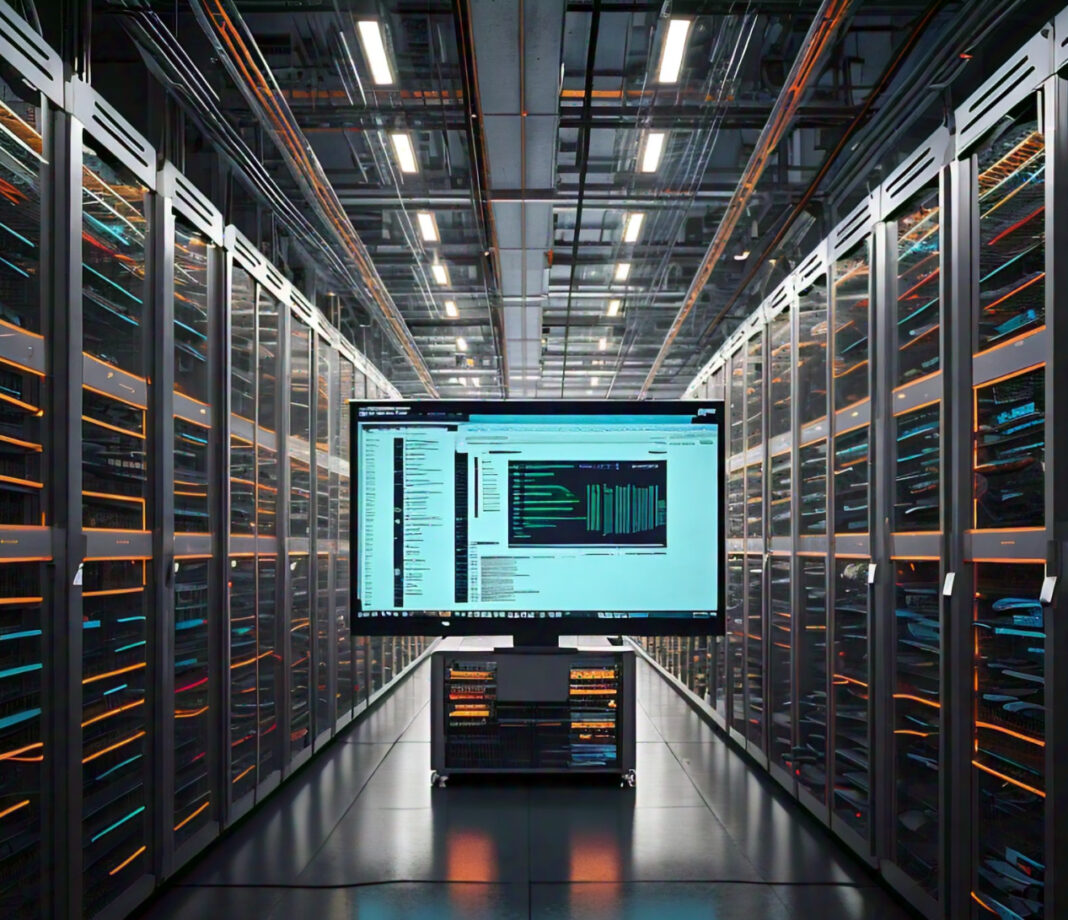In a fast-moving landscape of software development today, consistency across development environments is key in ensuring reliable and efficient application deployment. One of the most effective ways to attain this consistency involves containerization. Containerization is a technology that allows a developer to package an application together with all its dependencies in one portable unit called a container, hence ensuring that an application runs in the same way regardless of the environment it has been deployed.
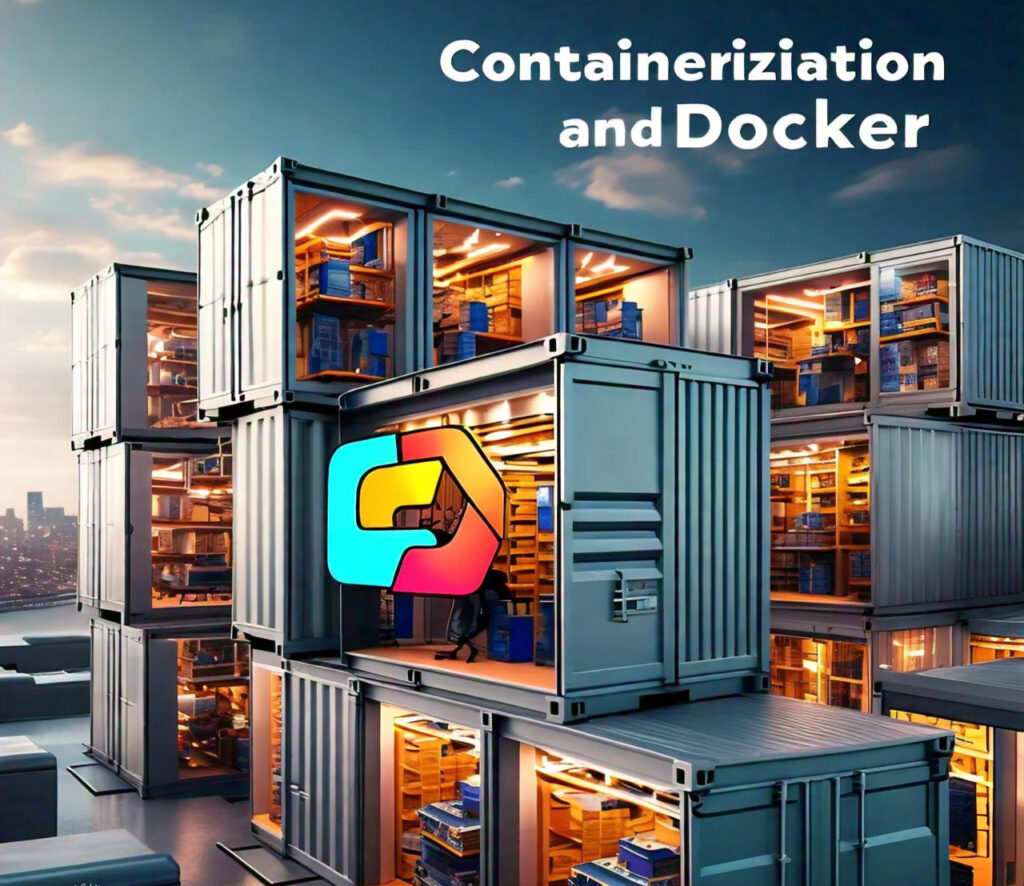
Docker has revolutionized today’s building, shipping, and running of applications by developers. Giving a standardized, isolated environment from the host system empowers the developer to avoid the “it works on my machine” problem, where the application works fine on the developer’s machine but fails in production or other environments.
It conceptualizes containerization, the role Docker has taken in trying to deliver consistent development environments, and ways through which one can get the most out of using Docker for modern software development, including its benefits, best practices, and use cases.
What is Containerization?
Containerization is an ultra-light form of virtualization, where several isolated applications run on a host machine. Unlike VMs, each container runs using the kernel of the host’s OS and doesn’t require a full-fledged operating system for every instance. Each of them runs its processes independently, which makes containers resource-efficient and, thus, faster to start and stop than VMs.
How Containerization Works
Containers package a web application along with all of its dependencies into an image that may consist of libraries, configuration files, and environment variables. This will run the same on every container runtime that supports the format, ensuring that an application works everywhere in the same manner.
Advantages of Containerization
- Portability: The containers may run on any platform, thus easily moving applications between environments, such as development, testing, and production, and providing support to the container runtime.
- Resource Efficiency: In this process, all containers will use the host OS kernel. In effect, this reduces the overhead that would have happened while running several virtual machines. Eventually, it improves resource efficiency and speeds up start-up times.
- Isolation: Containers provide process isolation. For instance, each container runs its processes, file system, and network stack independently of other containers. Thus, providing an additional layer of security, preventing conflicts between the Applications.
Consistency: Because a container has all the necessary dependencies on board, there will be no application behavior difference no matter in which environment it is run.
What is Docker?
Docker is an open-source platform that makes it easy to deploy, scale, and manage applications using containerization. Docker is a set of tools for creating, distributing, and running containers easily. Because of its ease, performance, and wide industry adoption, Docker has become the de facto standard in containerization.
Core Components of Docker:
- Docker Engine: This is the core of Docker, running containers on a host machine. It comprises Docker Daemon, running containerized operations, and Docker CLI, a command-line interface interacting with Docker.
- Docker Images: Immutable templates that include the application code, runtime libraries, and dependencies needed to run an application. Docker images are created from a Dockerfile, which is a script defining how to build the image.
- Docker Containers: An instance of a Docker image. Containers are lightweight and start in milliseconds, so it’s perfect for scalable apps.
- Docker Hub: It is a Docker image repository. Its availability as a service in the cloud makes it easier to share or store Docker images. Docker Hub comprises large collections of pre-built images for popular software, which could form the base for developer applications.

How Docker Works
Docker is run based on a client-server architecture. The Docker client sends its command to the Docker daemon, which then performs the asked action, like building and running, and also manages the containers. Docker containers are instances of Docker images. These Docker images are specified by Dockerfiles. The images are then stored in a registry, like Docker Hub, where they will be pulled down for execution in any compatible system.
Benefits of Using Docker for Development Environments
Consistency Across Environments
The most significant benefit of using Docker is having consistent development environments. Docker containers include all dependencies an application requires to run, so it will work equally in development, testing, and production environments. This removes another common pain of environment-related bugs and makes the deployment process much easier.
Simplified Dependency Management
Docker images bundle all the dependencies, including libraries, frameworks, and tools at specific versions that an application requires. In this way, developers don’t have to deal with issues due to dependency conflicts or version mismatches, since each container is running independently in its environment.
Better Collaboration and Onboarding
It provides environment standardization, which makes it way easier for teams to work collaboratively on a project. Developers can share Docker images or even Docker Compose files that outline the environment of an application with other fellow team members. There will be an easy onboarding process for new developers since they can easily spin up a replica of the production environment locally.
Efficient Resource Utilization
Because these Docker containers can share the host OS kernel, they are much more lightweight than a full-fledged virtual machine. This enables a developer to run several containers on one machine and thus use available resources much more effectively. Another benefit of Docker’s lightness involves faster start-up times. This is particularly useful when dealing with CI/CD pipelines.
Scalability and Flexibility
Probably the greatest benefit of Docker comes from its portability and lightweight nature, which also makes scaling applications horizontally by running multiple containers across different machines relatively easy. Integration with orchestration tools like Kubernetes provides a way to manage the deployment, scaling, and operation of containerized applications across a cluster of machines.
Best Practices for Using Docker in Development
**Creating Minimal Docker Images **
Finally, one needs to be concerned about Docker’s image efficiency and security. These ensure that there are minimal images containing only what is relevant to the running application. This will reduce the attack surface and speed up the build and deployment processes considerably. It is possible to use official base images and multi-stage builds to realize this.
Using Docker Compose for Multi-Container Applications
Docker Compose is a tool that will let developers define and run multi-container applications. In a single YAML file, a developer will be able to specify the services, networks, and volumes that make up an application. Docker Compose simplifies the management of complex environments; this could be microservices architectures in which various containers communicate with each other.
**Securely Managing Environment Variables
Environment variables are often used to configure applications running in Docker containers. For secure variable management, developers should not hard-code sensitive information—like passwords and API keys—in Dockerfiles. Environment variable files or Docker secrets have to be used to provide an appropriate way of keeping sensitive data safe and managing them.
Integrating CI/CD with Docker
Docker is great for running CI/CD pipelines. Running all tests, building artifacts, and deploying applications inside a Docker container gives developers confidence that their code has been tested in a consistent environment. This reduces the possibility of bugs and makes deployments more reliable.
**Regular Updates of Docker Images
It is necessary to update Docker images with security patches and recent versions of software. A developer needs to rebuild their images regularly and look out for vulnerabilities in the software components used in the containers. There are tools like Docker Security Scanning that will help in finding out and fixing many such security concerns in Docker images.
Use Cases of Docker in Software Development
Development and Testing
Docker is also used in development and testing environments to gain consistency and isolation. Developers can turn up containers rapidly, reproduce the production environment, and subsequently detect and fix issues earlier in the development phase. Similarly, Docker’s running of many different containers simultaneously also enables the testability of interaction between various services in a microservices architecture.
Microservices Architecture
Microservices architecture is based on breaking down an application into smaller, independent services that communicate among themselves. Accordingly, Docker fits well with microservices since every service can be packed into its container. This would enable teams to easily develop, deploy, and scale services independently, reducing the headache of handling large applications.
CI/CD Pipelines
Continuous Integration and Continuous Deployment also reap maximum benefits from Docker’s portability and consistency. Running the build, test, and deployment stages of CI/CD pipelines inside Docker containers helps a team be quite certain that the code is being run and deployed against the exact same environment. This reduces the possibility of environment-specific bugs and quickens deployment.
Cloud-Native Applications
Docker enables cloud-native applications. Cloud-native applications are designed for running in dynamic, distributed environments in public, private, or hybrid clouds. In a nutshell, Docker containers can be easily deployed and scaled across multiple platforms in the cloud, making it easier for organizations to adopt cloud-native architectures and avail of the services of the cloud.
Modernization of Legacy Applications
Most of the organizations do have legacy applications that are difficult to maintain and scale. Docker provides a way to modernize these applications by containerizing them. It helps organizations run legacy applications in modern environments without significant code changes. Besides, Docker does make it much easier to move these applications to the cloud, where they can benefit from improved scalability and flexibility.
Challenges and Considerations
Learning Curve
While Docker simplifies a lot in application development and deployment, it surely has a learning curve. In one word, familiarization by the developer and operation teams with the different Docker concepts, such as images, containers, volumes, and networks, among many others, and best practices to use Docker effectively is required.
Security Concerns
While Docker introduces isolation among running containers, this is not a panacea for security. All containers on a given host share the kernel of that host OS. So, if there was a vulnerability in the kernel, it could be exploited by a running container. What this means is that one should adhere to best practices, which include, among others, running the containers with minimum privileges and updating images regularly, and the use of Docker Security Scanning.
Performance Overhead
While Docker is more lightweight compared to traditional virtual machines, it still creates some performance overhead against the host machine for the running applications. Normally this is small but will factor in for high-performance applications requiring low latency and high throughput.